


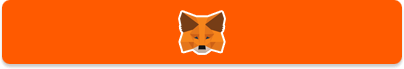


Don't have an account? Register an Account


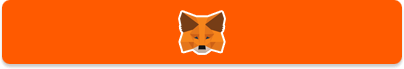


By continuing, you agree to the
Terms of Service
and
Privacy Policy


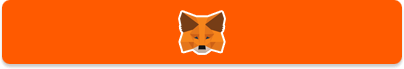




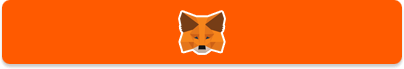


 Log In Facebook
Log In Facebook
 ACTIVE NOW
ACTIVE NOW

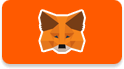 Connect MetaMask
Connect MetaMask
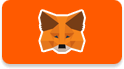 ACTIVE NOW
ACTIVE NOW

 Join Discord
Join Discord
 ACTIVE NOW
ACTIVE NOW
You can sign in with any of your connected accounts.